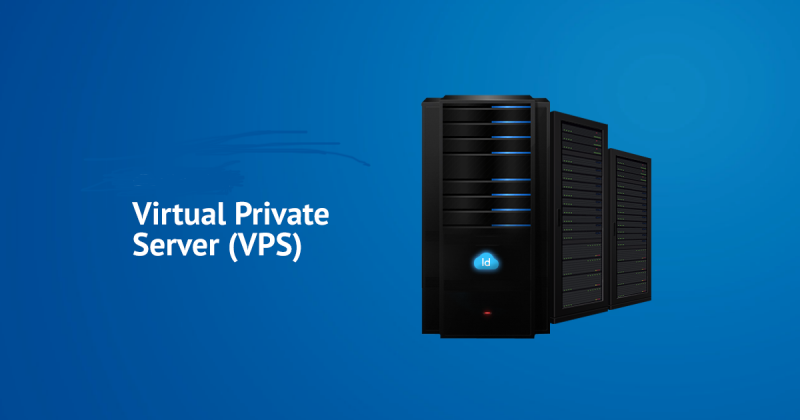When buying a domain name and hosting in Australia, everyone wants to take the benefits of dedicated resources, higher control, and flexibility at an affordable cost. This is one reason for the popularity of the Virtual Private Server or VPS in Australia.
However, many people don’t know how to get started. This article will teach us how to start with VPS Hosting in Australia.
Now, let’s start!
Steps to Start With VPS Server Hosting
Step 1: Determine Your Hosting Needs
The first step to start with VPS Hosting is to assess your VPS Hosting needs, such as the resources (CPU, RAM, bandwidth, storage, and more) you require, which can be measured after knowing the metrics of website traffic you receive or the traffic you expect to receive in future.
Moreover, consider the required software, security features, budget, specific applications, or services according to your unique business needs.
Step 2: Choose a Reliable VPS Hosting Provider
Selecting the right and reliable hosting providers is essential for setting and maintaining the right foundation for online websites and applications.
Thus, after assessing your VPS Hosting environment, look for the VPS Hosting providers who will align with your needs and budget.
Step 3: Select an Operating System
After finding the appropriate hosting provider and plan, it’s time to select the correct operating system (OS) for the VPS Hosting environment. Choosing the right OS is crucial to simplify your business tasks.
However, you can choose between Linux. Distributions, which is one of the popular OS with a graphical interface, whereas Windows is suitable for Windows applications
You must choose a more familiar operating system for your website and application requirements.
Step 4: Configure and Set Your VPS Server
After selecting the OS, it’s time to configure your VPS by setting up SSH (Secure Shell). SSH connects to and manages your VPS remotely, which may vary depending on various hosting providers.
After that, install the relevant stack of software and do their setting according to your business’s unique needs.
Step 5: Secure Your VPS
Now it’s time to implement your security measures and tools such as firewall, DDOS protection, intrusion detection, and other custom software that provide robust security to protect your VPS Server and the hosted websites and applications.
Moreover, you should focus on regularly updating the OS and software to patch known vulnerabilities. And don’t forget to use strong, unique passwords and enable SSH key-based authentication for higher security.
Step 6: Optimise Your VPS
Then, to ensure optimal performance, you can adjust or modify its various settings and configurations, including the optimisation of web server, database, and application-specific settings.
Don’t forget to regularly monitor your VPS Server and its performance to take early possible actions against any issues found.
Final Thoughts
By following these easy and simple steps, you are ready to start with VPS Hosting and leveraging its several benefits.
Remember, with a reliable hosting provider, plan, and configuration, you can set yourself up for online success.